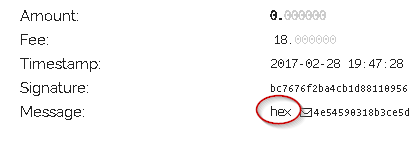NEM Beta 0.6.84
##There will be a fork at height 1025000 (which is roughly march 15th) where the message size for transactions is increased to 1024 bytes and there are some additional changes that will be explained after the fork will kick in.
##Changes:
1) Fix for the fork we are experiencing in mainnet:
The fork was due to incorrect handling of mosaic levy when more than one block was processed in a row. This was the case during startup but also when syncing.
The forks was (probably unintentionally) produced by user mizunashi who was experimenting with mosaics. He will get a good bounty for it.
2) Maximum message is increased to 1024 bytes.
This is part of the upcoming fork and will be available once we passed the fork height.
3) One bug fix for NCC.
NCC was incorrectly displaing a fee of 1 XEM for activating/deactivating remote harvesting. The real fee is 6 XEM.
This upgrade is mandatory.
If you’re using the installer, make sure to stop running NCC and NIS before running the installer!
NEM requires Java 8
Remember the installer requires 64-bit Java
You can download Java from official page: http://java.com/en/download/manual.jsp12
You can start NCC and NIS with an installer from the following link: http://bob.nem.ninja/installer
Standalone version: http://bob.nem.ninja/