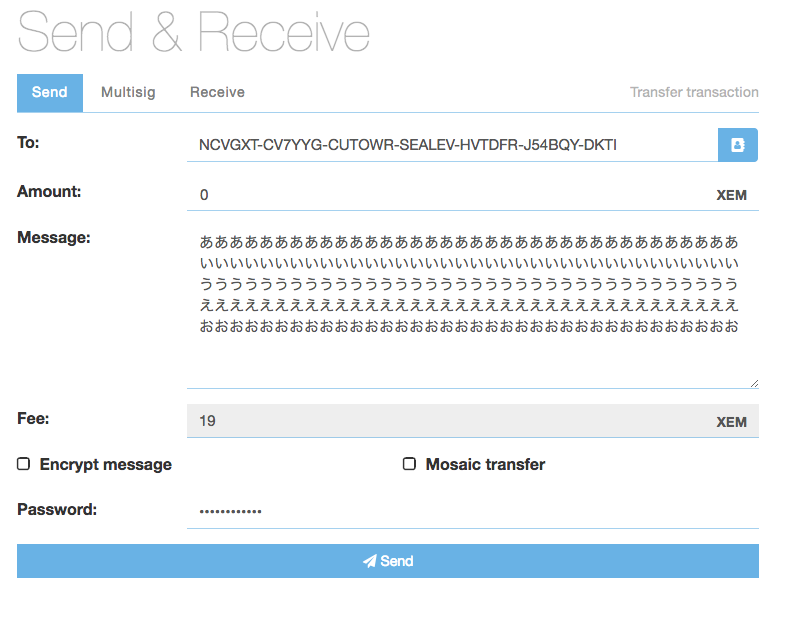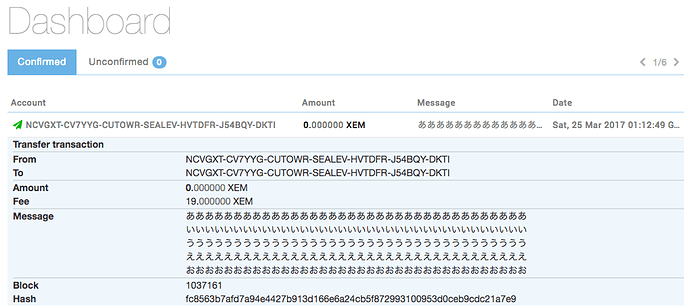Yes, next monday.
docker-nem has been updated. See https://github.com/rb2nem/nem-docker and https://hub.docker.com/r/rb2nem/
to upgrade supernode
I am replace thole package directory and upload new db file
now got an error
{“timeStamp”:60870970,“error”:“Service Unavailable”,“message”:“NIS_ILLEGAL_STATE_LOADING_CHAIN”,“status”:503}
Upd: looks fine now, sorry, false alarm 
so your nis is loading the chain, wait until it finished loading.
@gimre Kindly provide the hash for the windows .exe installation file. I have been trying for last two days.
And the hash uploaded here -> http://chain.nem.ninja/#/block/1002581 is for which file? Thanks.
- THIS particular tx, is for TGZ file, so this one http://bob.nem.ninja/nis-ncc-0.6.84.tgz
- keep in mind it’s not a hash it’s result of Apostille, so it’s actually:
-
FE- hex marker, nembex marks this with ahexword
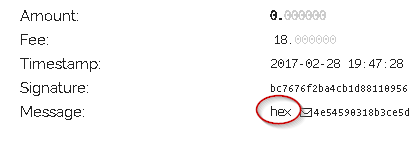
-
4e5459‘NTY’ - apostille marker -
03- hash type, 03 == sha256 - hash follows
- for more information see https://www.nem.io/ApostilleWhitePaper.pdf section 3.5
- we actually never made signatures for installer (but I can upload one if you really want)
- mind that NCC is actually not maintained/supported anymore, so there’s no advantage in using the installer (at least I’m not seeing any)
I maintain newest mainnet NIS and testnet NIS.
Both NIS do work correctly, but NIS status is different.
Mainnet NIS is status 6, Testnet one is status 5.
I don’t know Testnet NIS status is ok but do work.
Should I ignore the status?
status should be 6 in both networks. Are you sure you are synced in testnet? what height is it showing?
Testnet NIS is
{“height”:834813}
{“timeStamp”:61213919
test network is at height 844023.
if your node is the TBH6FOP… one then you are still running version 0.6.82 and thus got stuck.
I typed curl http://localhost:7890/node/info
{“metaData”:{“features”:1,“application”:null,“networkId”:-104,“version”:“0.6.84-BETA”,“platform”:“Oracle Corporation (1.8.0_111) on Linux”},“endpoint”:{“protocol”:“http”,“port”:7890,“host”:“60.122.91.165”},“identity”:{“name”:“TAZFLK46FFRIJDXOQHM7JE3P7WJVB7C7BENJDMZH”,“public-key”:“461b084712ba3255df62297f2c0f9362f89107b70eb08eebe33b4a80ccbc71c6”}}
fumm…
It work 0.6.84
I resync testnet blockchain.
so did it sync now or not ? ^^
I tried to update NIS an hour ago, but not sure it worked well. My IP address is 153.122.13.122. I’m running supernode but is it fine just changing only jar file this time?
copying all nem jars should be ok
Edit: The node is showing 0.6.83
I did like this way below. Is this correct?
wget http://bob.nem.ninja/nis-ncc-0.6.84.tgz
tar zxf nis-ncc-0.6.84.tgz --wildcards “*0.6.84-BETA.jar” -C nemServer --strip-components 1
find nemServer -name “*0.6.83-BETA.jar” -delete
and I stopped NIS and started.
I resync now!
It will need 1 day 
If I cannot solve the problem, I will come the thread.
Thank you very match!!! 
still showing 0.6.83:
http://153.122.13.122:7890/node/info
you won’t be able to sync.
can you check that the 0.6.84 jars are in the folder and that the 0.6.83 jars are gone?
Please everyone update your nodes if you haven’t already.
Because it is a bug that I found by chance, I will only report it as information.
There is no problem with NanoWallet, but in the case of NCC Ver.0.6.84 Message is long in the middle.
The result was the same whether in plaintext or encryption.
Send Message
**Recive Message at NanoWallet** (No problem)
**Recive Message at NCC 0.6.84** (Message is short)

Yes, the message field of NCC is not able to display 1024 chars. Keep in mind that NCC is not officially supported any more.