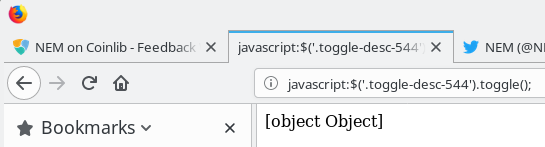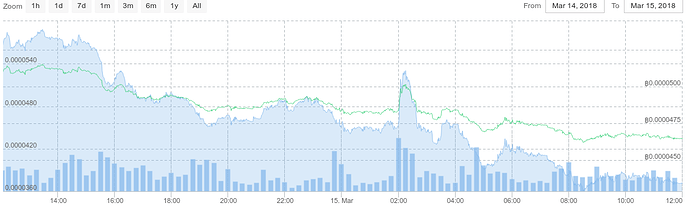Hi to all,
My teammates and I spent several months to create Coinlib
I wanted to share the page of NEM with the community and ask for your feedback. A few of the things you can do on Coinlib:
- Track NEM’s price in real-time and historic data
- Set up your Portfolio, add trades (or auto-sync from exchanges)
- Get price alerts
- Track news about NEM and see basic info about it
There are no fees, subscriptions and you can use the site (except for some features) without registering.
Of course you can track other cryptos, too.
I wanted to ask for your feedback and to also check if any info on NEM’s page needs updates.

 Let users amount of decimals they want use for price? Would be really nice to have BTC moved closer to top (favorite?) for price selection box.
Let users amount of decimals they want use for price? Would be really nice to have BTC moved closer to top (favorite?) for price selection box.