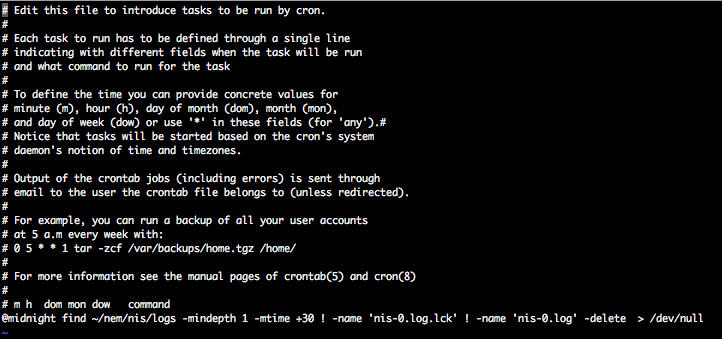Glad you’ve figured it out. I was going to suggest a retry from scratch next 
@Paul manymany thanks
Using your guide third time already. It should be an official one and should be placed in docs, not on forum.
Thanks again man.
The only thing that stamples me every time is what the heck is delegated private key and where to get it. I always put personal private key 
@Denis_Matafonov
You can find delegated private key in nanowallet.
Services > Manage delegated account > put password and click plus button do reveal delegated private key
do i have to use Debian 8.4 or can I use the latest version?
for what? Use a current OS. This is just a guide …
What can I do to solve the “Chain Part” Problem? My SN stops to sync every few weeks and then fails the Tests. Normally a reboot helps, but anyway, it’s a recurring Problem. Is it just me or is there a solution to this?
Thank You!
Yes I’ve had the same issue … dont really know what the answer is
Hello,
How your start script looks like? How much memory is available on your host?
My start Script, just copy pasted:
#!/bin/bash
cd nis
java -Xms1408M -Xmx1408M -cp ".:package/nis:package/nis/*:package/libs/*" org.nem.deploy.CommonStarter
cd -
But the Server has 4GB Ram. It’s a CX30 at Hetzner.
If you have 4G available I would increase memory. 2.5 - 3G and check if this still happens.
Thanks, increased to 2.5G. Let’s see what will happen.
Guide was updated to the latest version 0.6.96 (NEM Beta 0.6.96). Also check your memory settings. It is now recommended to assign 2800MB to NIS.
Have some trouble with par. 1.6
Got an error:
crontab: installing new crontab
“/tmp/crontab.xk3QLg/crontab”:24: bad minute
errors in crontab file, can’t install.
Do you want to retry the same edit? (y/n)
And one more error
wget http://bob.nem.ninja/nis5_mainnet-1680k.h2.db.zip
should be
wget http://bob.nem.ninja/nis5_mainnet.h2-1680k.db.zip
Thank you. I fixed the mainnet dump file name. I double checked the crontab command and it works. This is what it should look like:
When I try to download the supernode starter service, it gives the following error:
ERROR: The certificate of ‘github.com’ is not trusted.
ERROR: The certificate of ‘github.com’ hasn’t got a known issuer.
How to solve this issue? Thanks.
EDIT : To be precise, it gives the following error:
When i type the following command to download the supernode starter service :
wget https://github.com/PaulRieger/supernode-service/archive/master.zip.
I get the following error:
converted ‘https://github.com/PaulRieger/supernode-service/archive/master.zip’ (ANSI_X3.4-1968) -> ‘https://github.com/PaulRieger/supernode-service/archive/master.zip’ (UTF-8)
–2018-09-08 07:18:06-- https://github.com/PaulRieger/supernode-service/archive/master.zip
Resolving github.com (github.com)… 192.30.253.113, 192.30.253.112
Connecting to github.com (github.com)|192.30.253.113|:443… connected.
ERROR: The certificate of ‘github.com’ is not trusted.
ERROR: The certificate of ‘github.com’ hasn’t got a known issuer.
…mmhhh, maybe try this …" sudo apt-get install ca-certificates " ,
Thank you, this worked:+1:
Hi Guys! Could you help me please?)
I have problem with java installation. I followed with 1.2 Install Java 8 instruction but without result:(. Before it worked smoothly. My VPS OS debian-8.0-x86_64-minimal.
root@QQQ:~# su -
root@QQQ:~# echo “deb http://ppa.launchpad.net/webupd8team/java/ubuntu xenial main” | tee /etc/apt/sources.list.d/webupd8team-java.list
deb http://ppa.launchpad.net/webupd8team/java/ubuntu xenial main
root@QQQ:~# echo “deb-src http://ppa.launchpad.net/webupd8team/java/ubuntu xe nial main” | tee -a /etc/apt/sources.list.d/webupd8team-java.list
deb-src http://ppa.launchpad.net/webupd8team/java/ubuntu xenial main
root@QQQ:~# apt-key adv --keyserver hkp://keyserver.ubuntu.com:80 --recv-keys EEA14886
Executing: gpg --ignore-time-conflict --no-options --no-default-keyring --homedi r /tmp/tmp.jrCydfZeBF --no-auto-check-trustdb --trust-model always --keyring /et c/apt/trusted.gpg --primary-keyring /etc/apt/trusted.gpg --keyring /etc/apt/trus ted.gpg.d/debian-archive-jessie-automatic.gpg --keyring /etc/apt/trusted.gpg.d/d ebian-archive-jessie-security-automatic.gpg --keyring /etc/apt/trusted.gpg.d/deb ian-archive-jessie-stable.gpg --keyring /etc/apt/trusted.gpg.d/debian-archive-sq ueeze-automatic.gpg --keyring /etc/apt/trusted.gpg.d/debian-archive-squeeze-stab le.gpg --keyring /etc/apt/trusted.gpg.d/debian-archive-wheezy-automatic.gpg --ke yring /etc/apt/trusted.gpg.d/debian-archive-wheezy-stable.gpg --keyserver hkp:// keyserver.ubuntu.com:80 --recv-keys EEA14886
gpg: requesting key EEA14886 from hkp server keyserver.ubuntu.com
gpg: key EEA14886: public key “Totally Legit Signing Key mallory@example.org” imported
gpg: Total number processed: 1
gpg: imported: 1 (RSA: 1)
root@QQQ:~# apt-get update
Ign http://ftp.debian.org jessie InRelease
Get:1 http://ppa.launchpad.net xenial InRelease [17.6 kB]
Get:2 http://ftp.debian.org jessie-updates InRelease [16.3 kB]
Ign http://ppa.launchpad.net xenial InRelease
Get:3 http://ftp.debian.org jessie Release.gpg [1652 B]
Get:4 http://ftp.debian.org jessie-updates/main amd64 Packages [20 B]
Get:5 http://ftp.debian.org jessie-updates/contrib amd64 Packages [20 B]
Get:6 http://ftp.debian.org jessie-updates/non-free amd64 Packages [20 B]
Get:7 http://security.debian.org jessie/updates InRelease [44.9 kB]
Get:8 http://ftp.debian.org jessie-updates/contrib Translation-en [14 B]
Get:9 http://security.debian.org jessie/updates/main amd64 Packages [715 kB]
Get:10 http://ftp.debian.org jessie-updates/main Translation-en [14 B]
Get:11 http://security.debian.org jessie/updates/contrib amd64 Packages [2506 B]
Get:12 http://ftp.debian.org jessie-updates/non-free Translation-en [14 B]
Get:13 http://security.debian.org jessie/updates/non-free amd64 Packages [4527 B ]
Get:14 http://ftp.debian.org jessie Release [77.3 kB]
Get:15 http://security.debian.org jessie/updates/contrib Translation-en [1211 B]
Get:16 http://security.debian.org jessie/updates/main Translation-en [361 kB]
Get:17 http://ftp.debian.org jessie/main amd64 Packages [6818 kB]
Get:18 http://security.debian.org jessie/updates/non-free Translation-en [11.8 k B]
Get:19 http://ppa.launchpad.net xenial/main Sources [32 B]
Get:20 http://ppa.launchpad.net xenial/main amd64 Packages [32 B]
Get:21 http://ppa.launchpad.net xenial/main Translation-en [32 B]
Get:22 http://ftp.debian.org jessie/contrib amd64 Packages [49.8 kB]
Get:23 http://ftp.debian.org jessie/non-free amd64 Packages [83.2 kB]
Get:24 http://ftp.debian.org jessie/contrib Translation-en [38.3 kB]
Get:25 http://ftp.debian.org jessie/main Translation-en [4581 kB]
Get:26 http://ftp.debian.org jessie/non-free Translation-en [72.0 kB]
Fetched 12.9 MB in 8s (1474 kB/s)
Reading package lists… Done
W: GPG error: http://ppa.launchpad.net xenial InRelease: The following signature s couldn’t be verified because the public key is not available: NO_PUBKEY C25182 48EEA14886
W: There is no public key available for the following key IDs:
AA8E81B4331F7F50
root@QQQ:~# apt-get install oracle-java8-installer
Reading package lists… Done
Building dependency tree… Done
E: Unable to locate package oracle-java8-installer
Hi, thx for good tutorial,
recently I run a nem supernode by your tutorial and it started healthy but after few days I found an issue that server doesn’t sync correctly
when I checked journalctl found this error
IllegalStateException: Request cannot be executed; I/O reactor status: STOPPED
any help would be appreciated
Check if you have enough memory. I would try increase it. For example:
java -Xms8G -Xmx8G -XX:+UseG1GC -XX:+PrintGC -cp “.:./:…/libs/” org.nem.deploy.CommonStarter &