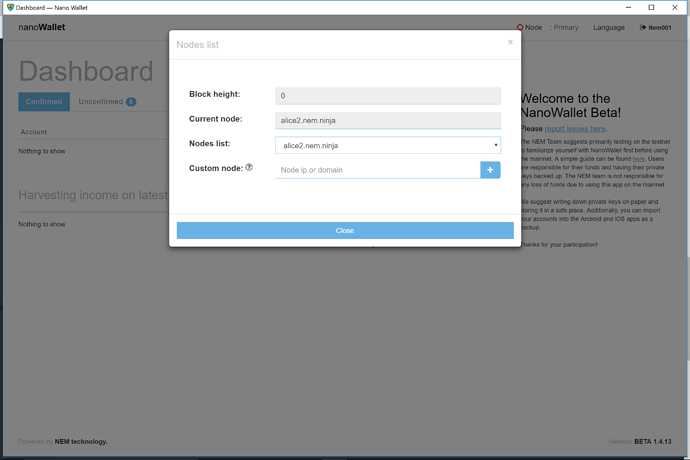Hi - I’ve created my first simple NEM wallet to store my XEM. After logging in, the node status is red but there are about 10 different nodes to pick from in the drop-down. Some connect me to my dashboard and some don’t. Does it matter which node I pick to connect to my account? What’s the difference between them? Any answers, please feel free to talk to me like a 5 year old - I’m still a little new to this. Thanks!
Yes. Some nodes can actually not working well in moment when you operating in wallet (red circle). Sometimes also have we rare situation when node is working but it’s not up to date. In this situation in nano you can see incorrect (old) balance.
Does it matter which node I connect to in order to access my wallet?
And do I need to connect to that same node every time I log in?
No. You can choose whatever node you want. It doesn’t matter for logging which you select but when selected node doesn’t working your balance doesn’t show and you can’t do transaction.
Gotcha. Thanks!
When sending my XEM to my NEM wallet, does NEM require me to use a message?
What is that for?
Message is not required when sending to your address. When sending to exchange it’s required because exchanges use one nem address for all users and they only generate unique message for each user.
In message you can also send message for receiver (encrypted or not) 
Thanks so much for all your help today!
I really appreciate it!
hello D-DAY_68 and Pawelm. i am new user in this NEM forum, i try to connect for the fist time, but don’t know what is CUSTOM NODE ?
Thanks very much
pawelm - Got all my XEM transferred into my NEM Nano Wallet without any problems.
Thanks again for all your help!
@D-Day_68 great 
@coderx you talking about custom node option when selecting node to connect in nanowallet? If yes this is simple option to connect to node outside the list (not all nodes are there) you can also connect to your own node (if you have one configured). But list you can see in nano is ok and you should use one of these nodes.
As I have written above it’s used to put node from outside defined list. If you are beginner you should use one from defined.
Hi, Pawelm, I am new in this Forum and in the use of NEM. I have just installed the wallet but the node is not working, I don’t know if I can to type sth in the field CUSTOM. Can you help?
What wallet are you using? Which node?
The point is that I have tried all of them, but I don’t know if it’s necessary to type something in the CUSTOM NODE FIELD and in the BLOCK HEIGHT that says has a 0.
Sorry for the delay… The NODE is RED color…
Last one I tried was LOCAL HOST.
Available list should be enough. No need to use customer node.
I checked now and I have no problem with alice4 for example.
Did you use standalone version wallet? Which OS?
I installed in Windows 64 bits
I keeps RED