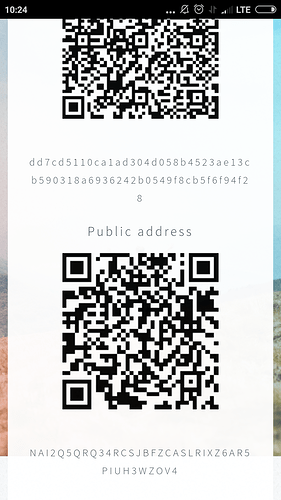I did a small project, making a simple web-based (html, javascript) paper/cold storage wallet generator. I think that kind of project for creating paper wallets without the need for installing an .exe is desirable.
I could use a few people who would like to test the generator, you guys can download it from github:
Best,
Aenima