Everything was fine until recently. The client is updated and on some block writes, NIS is not available. NEM number of coins appear in the wallet, but the transaction is done early is not displayed. Please tell me what should I do to fix this problem. Client is on Mac OS.
You should try selecting a new node. Is the circle icon next to ‘node’ green or red?
You mean this?
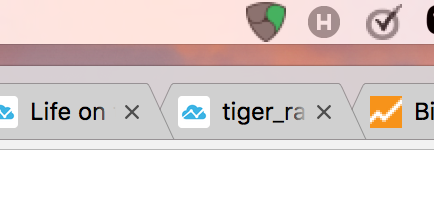
how to do it?
You should just run NCC, not NIS, and connect to a remote NIS. Also you should use Nanowallet instead of NCC in the future.
Click on that NEM icon, and select “Stop NIS”. Also make sure NCC is started. Then when at http://127.0.0.1:8989/ncc/web/index.html, click settings, and set the host to one of the supernodes https://supernodes.nem.io/ such as san.nem.ninja
This will get you into NCC, but I suggest you use Nanowallet in the future.
Thank you very much Saul 
Cheers! Glad it worked for you.
