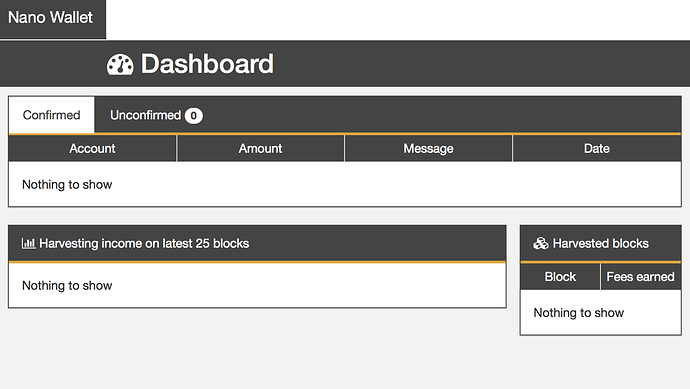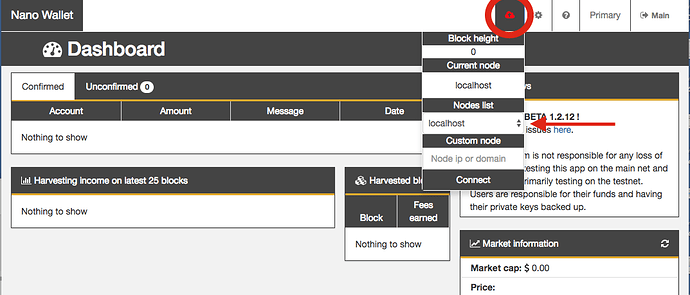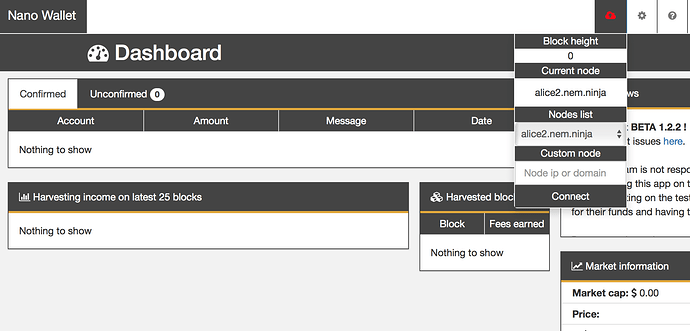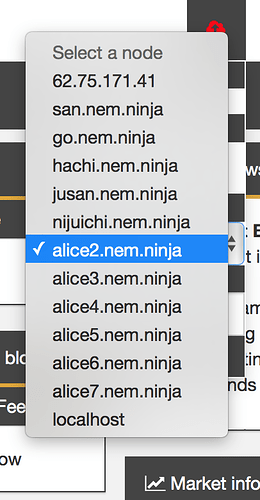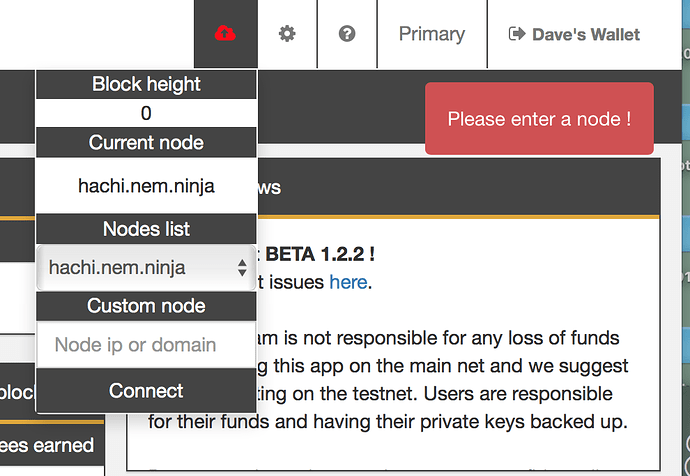Case solved! Yeah, never argue with the computer re passwords. Must have fat-fingered it 2x. Grateful for your help. Send me your address and I’ll send you some XEM. Ditto for you, BloodyRookie.
Keep your xem, i am glad the issue was resolved 
Are you also speaking for Quantum_Mechanics? 
Same for me, keep them preciously 
Very kind of you both, and thanks for the quick responses.
Although it has nothing to do with this case, I will only introduce cases where many people do not have the wlt file in MacOS.
If you are using Safari on MacOS, the backed up wallet file will be named “Unknown”. There is no extension (like .xxx), either. In addition, Windows Safari has not been tested.
In this case, changing the file name from “Unknown” to “Unknown.wlt” solves the problem.
However, since many people give instructions to search for files with a .wlt extension, it makes it harder to find problems.
Thank you! I’ll keep this in mind.
Okay l will look into that, thanks
I hate to keep coming back … but.
Just purchased some more XEM on Poloniex and then sent it to my NEM Nano wallet. After giving it time to arrive, I logged into the wallet and this is what I now get:
I would love for this to simply work and stay functional. Any thoughts as to what’s going on? I’m absolutely at the right wallet. Will check back in the morning. Tired and going to bed.
I tried reproducing the same condition.
Is the red circle of the image red?
First of all, you can change NIS server with red arrow, so please try changing to another NIS server.
Thanks for trying to help, Mizunashi. Yes, the small cloud image is red. When I select it, this is what appears:
And regardless of what I choose, I get this:
So it appears to me that it’s not connecting to any of the nodes.
so is there some other software / hardware in your setup which blocks outgoing requests?
I’m not aware of anything. i run a VPN from time to time, but that shouldn’t be a problem. I use Safari and Brave browsers. Just tried to run it on Chrome, and there’s no wallet to select. At least “Dave’s Wallet” comes up on Safari. Wonder if I need to to use Chrome and sign up again, selecting new private wallet.
Is the port closed?
If you change the browser you will need to import the wallet again
Now this is the weirdest thing. Just now I accessed the account as usual and — voilà! — everything showed up! Used the same browser, the same wallet, password, etc. The only thing that was different was that my VPN was turned off. Can that make a difference? Is my account connected to the IP address from which is was first established?
If so, you may want to advise users that VPNs don’t work well with the light client.
I use a VPN when I connect to nanowallet, have never had an issue getting into a wallet.
Hmmm. Well, then that’s obviously not the problem. Thx for responding.