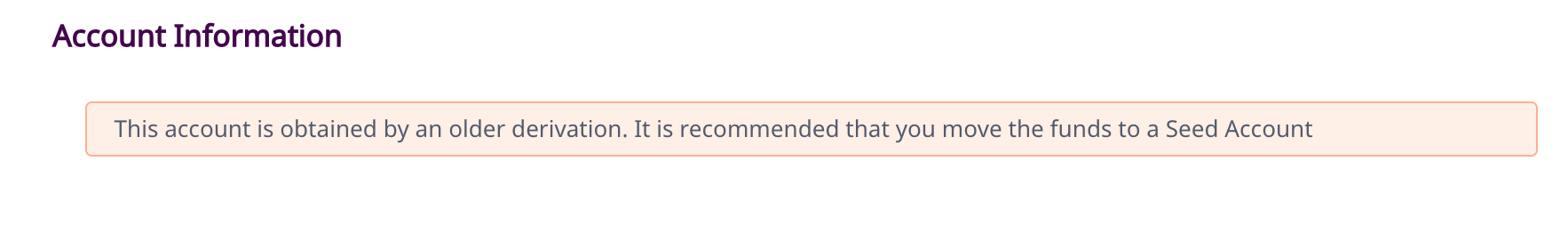Hi,
I have a question about the Symbol desktop wallet.
At some point I have to choose my Opt-in account (where my xym balance is correct), but also I have to select an address to interact with. There are 10 addresses I can choose from, but which address I need to select?
Thanks!

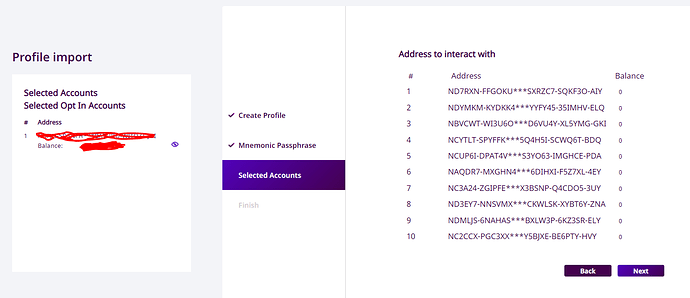
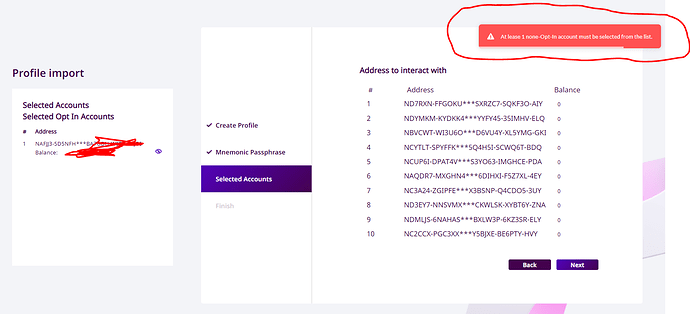
 You even moved mouse to generate it.
You even moved mouse to generate it.