So I just have to wait for the launch to complete before I can see the balance on my symbol app wallet?
I am still having the same issue messege is showing ‘opt in has finished, please update your wallet to get the latest’
I deleted the app and reinstalled it and used my QR code for the back up as I enter the password this comes up? 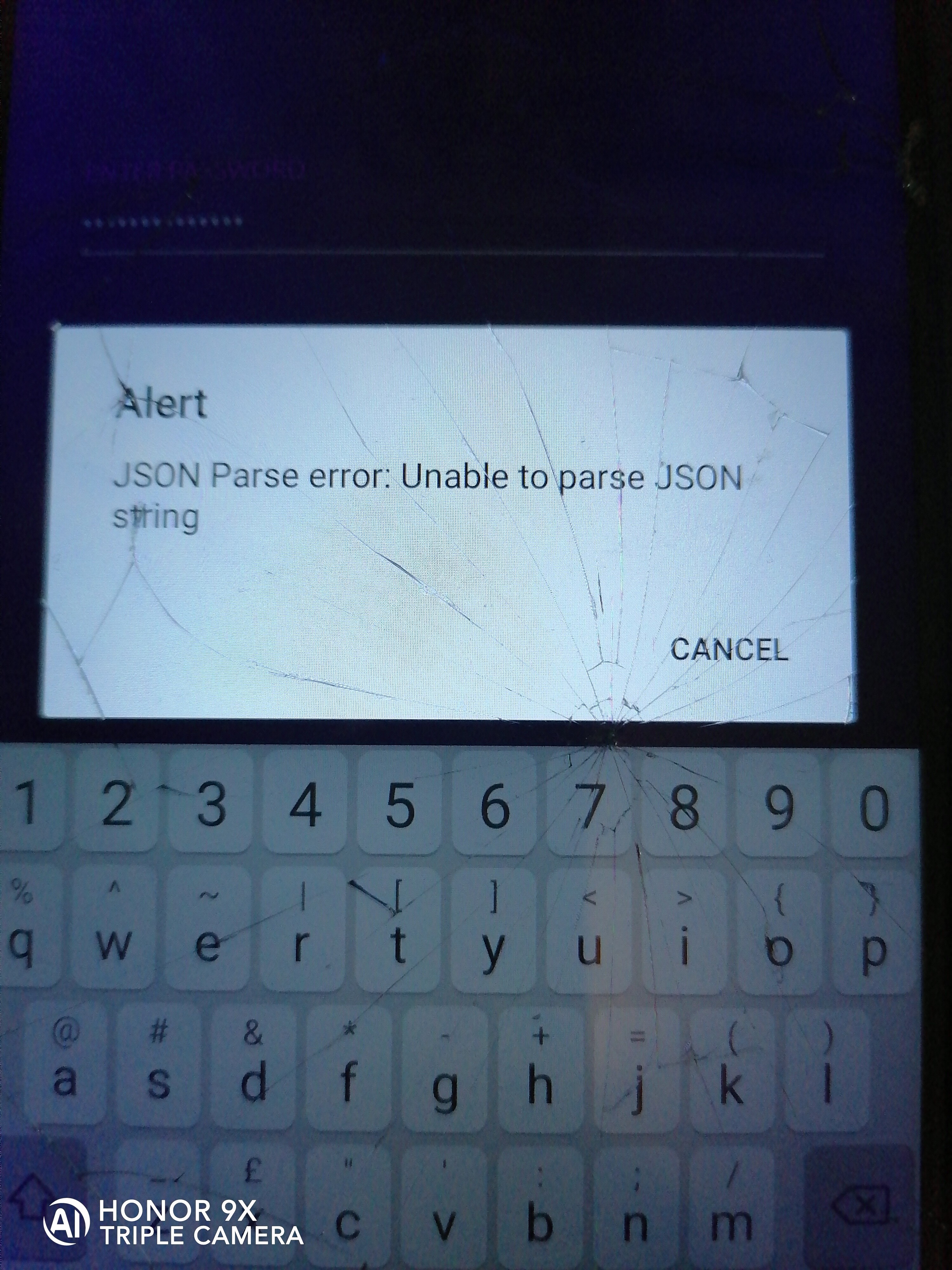
I have opted in to nem through my desktop wallet , and now when i open my symbol wallet , it shows please update your wallet to receive latest info , even though i have 2.5.1 nem , where can i see my xym balance ? can anyone help me ?
I import opt in wallet again and scanned back up QR code. After a few attempts when entering password with error message as in previous comments it accepted my password and now it is showing the same as before. With messege opt in has finished you should update your application to get the latest. Is there anything else I can do? Please help
I have the similar issue. I opted in using mobile Symbol wallet on iPhone. I have my QR code from that exercise but no list with 24 words. Now, when I installed the Desktop Symbol Wallet, I do not see a way to scan my QR code. It seems that only the option with the list of words works on the current version of the desktop wallet.
Question - does anyone know when the desktop wallet will have the QR scanner or when there will be a new mobile version of the wallet, which will accept Qr code?
Have you tried the new Android App Update just released. I updated my app with new version and all is good all, you just have to send funds from opt in account to seed account with new address… hope this works for you 
Hi, I opened the android symbol wallet, I clicked restore with QR, I scanned my qr and now I am asked to “enter password for qr” to decrypt QR. I am completely puzzled. I do not remember being asked to setup a password for qr code. This is a nightmare and shame fo NEM team. They should have prepared it better/easier. I am helpless now. Is there any way to restore / recreate the password for the qr code?
The password is for you wallet when you set it up. It is not for the QR code that is for the encrypted mnemonic 24 pass phrase. You must have entered a password when setting up the first time. Try your nem wallet password you may have it then confused if not just keep trying to think what it could be and be sure to save it somewhere safe. Good luck
Hi, thx for prompt answer. So finally it worked with a password for Symbol wallet (not the one to open iPhone app) but another one I also had stored in my password manager. Thx for help!
I have a NEM wallet from 2017. It has a QR code and private key. How do I get the pneumonic from this? I need the pneumonic to import this wallet into the new Symbol wallet, in order to opt-in and claim my Symbol tokens. I didn’t do this before the snapshot, because I didn’t realize any of this was happening until after the snapshot occurred. So I’m trying to claim my Symbol tokens now. The NEM wallet has a QR code and private key, but the Symbol wallet only lets you import with a pneumonic. Stuck. Welcome any ideas anyone has in how to derive or obtain my pneumonic. Thanks.
Hi,
Use the latest update of the symbol mobile app not the desktop version. The mobile version allows you to scan qr code from your nem wallet for the opt in. Then make sure you save the nmemonics and password for later. But because the opt in has finished you will have to wait for next symbol update to claim the post opt in for snapshot. I am not sure on the desktop version as I did mine through the mobile app. But I think it does this automatically in the Nem desktop wallet when you click on the symbol icon. Best to ask the support team on this as I am just a member trying to help another. There is a video on youtube showing how to opt in. All the best
Hey CryptoBeliever,
Your post really helped me during wallet setup, thanks a lot!
It would be helpful for others if XYM created a set-up page for dummies as a follow up from NEM opt-in! I feel their NEM sister did a great job guiding through the opt-in process.
Hello, is it possible to re opt-in using XEM private key if someone lost the 24 word mnomeic back up?
Thanks Marcelo. They updated their mobile wallet with a QR scanner! Great, but… Now when I scan my NEM QR code from the official NEM wallet, the Symbol app says, “Invalid QR Code.” I tried scanning all three on the NEM page;
- “Share Account Info QR”
- “Export Wallet QR” and
- “Export Account QR”
I’d think it’d be Export Wallet QR, but I get the same error message with all three. Which did you use?
Hi,
I used the export account QR code. Hope this helps
Yeap, I was going to say just this. He should be good once that’s out olf the way
I tried to import my mnemonic now (opt-in was with Nem desktop wallet with Trezor).
I see the ten addresses to choose from but on the left side below “Profile import”, nothing is shown.
How to proceed?
@mrj5 sending is optional (no security issue) but recommended because optin account were derived using old derivation.
