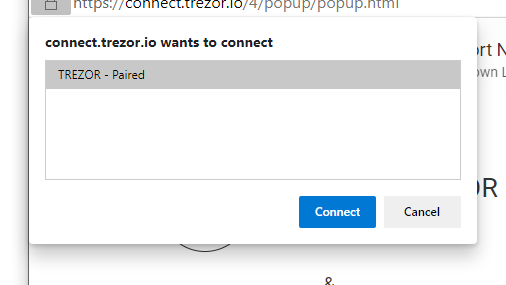Did an opt-in a month ago. Logged in with my Trezor One, all smooth.
Tried to access my NEM wallet today and it seems to get stuck after Trezor pop-up.
Did a Trezor One firmware update to latest, that did no help with the issue.
Trezor One works fine in Trezor wallet and other apps.
Any advice? Is this a a bigger 2.4.7-optin issue ? or Trezor One issue?