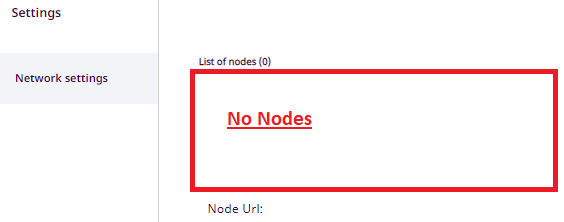NOTE THE WARNING BELOW ABOUT BACKING UP PRIVATE KEYS BEFORE UPGRADE
NOTE THE WARNING BELOW ABOUT BACKING UP PRIVATE KEYS BEFORE UPGRADE 
All
It is with huge thanks to the entire combined teams that the latest versions of the Symbol Desktop and Mobile wallets have just been released
This release has a significant number of community contributions from non other than our very own admin @mixmaster, the team appreciate the efforts hugely and tell the code of is great quality!
- Symbol Desktop Wallet v0.14.0
- Symbol Mobile Wallet v0.4.2
- Apple Symbol Mobile Wallet v0.4.2
- Symbol CLI
These releases fix the vast majority of P1 and P2s issues, the Desktop wallet also enable support for the Ledger Nano S and Nano X hardware wallets on Testnet, in developer mode
Backup Private Keys Before Upgrade
An issue had existed for some time HD Wallets library for some time has been fixed, it became evident in the Ledger testing work. This issue is related to the ‘Derivation Path’ which is the mechanism to generate/derive a Pubic Address from other information.
This fix now segments the Mainnet and Testnet settings and is more secure, however the change was to alter the path for the Testnet. As a result - any Mnemonic phrase backups from the existing Testnet will not work with the new release and the local storage will be cleared when you open the new wallet
That means you will lose all existing wallet profiles (Desktop and Mobile) when you upgrade and you will not be able to restore them with the mnemonic phrase. the only way to keep access to those accounts will be backup the keys individually and import them into a new profile. So the steps should be:
- Backup each private key individually (manually copy them out of the wallet)
- Upgrade the wallet
- Create a new profile and backup up the new mnemonic
- Manually import the keys into the new profile
To be clear, any paper wallets or mnemonic backups for Testnet, will no longer work once you upgrade, this does not impact Mainnet or Opt-ins.
Ledger
The Desktop wallet now has Ledger’s Nano S and Nano X devices integrated and it is possible to install the Symbol app on your Ledger device for testing - it will require you to enable developer mode on your Ledger until such time as Mainnet is launched
To enable Developer Mode, the steps are below, note that this is for TESTING PURPOSE ONLY, we do not recommend enabling this setting on a device you use for live assets, do so at your own risk:
-
Open Ledger Live and go to Settings (gear icon on the right):
-
Enable developer mode (last option):
-
Now go back to manager and search for Symbol
There is also a How to use your Ledger device with Symbol Wallet guide available
Release Notes
Symbol Desktop Wallet
Github: Release v0.14.0 · nemgrouplimited/symbol-desktop-wallet · GitHub
[0.14.0][v0.14.0] - 08-Feb-2021
Milestone: catapult-server@v0.10.0.6
This version only works with the latest testnet (0.10.0.6), it is not backward compatible.
This version(0.14.0) resets the previous user profile and locally stored data. The new HD path will generate different keys and addresses from an existing testnet mnemonic phrases. It is highly recommended to backup your test account profiles before using this version, especially the private keys of your seed(HD) accounts. Old testnet private keys can still be restored / re-imported as privateKey accounts in this new version.
Added
- Ledger integration support. The integration code work has been finished, it may not work until the Ledger integration app is available and fully tested.
- Added address validation for cosignatories in multisig account creation.
- Added backup warning after private key account imported into the profile.
- Added core server error message transformer.
Changed
- Changed delegated harvesting process. Support persisting linked private keys locally for remote & local harvesting (node owners) purposes.
- Improved vuex store, optimized rest API requests.
- Changed HD seed account generation to use profile network type rather than node network type.
- Language improvement in English and Japanese.
- Removed Trezor button.
- Balance panel UI improvement.
- Transaction confirmation modal UI improvement.
- Profile creation page UI improvement.
- Aggregate transaction page UI improvement.
- Changed importance score to show in a percentage format
Fixed
- Split HD wallet path between MainNet and TestNet for seed accounts generation [Account Profile & Localstorage Reset].
- Fixed cosigners cannot receive partial transaction notification issue.
- Fixed cosigners cannot cosign partial transaction issue.
- Fixed WebSocket listener not closing properly after switching accounts/nodes issue.
- Fixed metadata value showing with different encoding issues.
- Fixed an issue that the application can be used without accepting T&C.
- Fixed none readable hint texts issue.
- Fixed delegated harvesting throws Failure_Core_Past_Deadline issue.
- Fixed the issue that sends transaction button not disabled when the inner transaction is empty in the Aggregate transaction form.
- Fixed aggrege transaction can be seen from different account issue.
- Fixed multisig creation form accessibility issue.
- Fixed fees selector in an aggregate transaction not always display issue.
- Fixed maxFee selector warning overlaps on other warning component issue.
- Fixed password is displayed as plain text in updated password form.
- Fixed duplicated seed account issue.
- Fixed modal confirmation checkbox and text-overflow issue.
- Fixed selected signer gets reset issue in Aggregate transaction form.
- Fixed mosaic fractional part display issue.
- Other UI / UX fixes.
Symbol Mobile Wallet
Github: Release [0.4.2][v0.4.2] - 08-Feb-2021 · nemgrouplimited/symbol-mobile-wallet · GitHub
[0.4.2][v0.4.2] - 08-Feb-2021
Milestone: catapult-server@v0.10.0.6
This version only works with the latest testnet (0.10.0.6), it is not backward compatible.
This version(0.14.0) resets the previous user profile and locally stored data. The new HD path will generate different keys and addresses from an existing testnet mnemonic phrases. It is highly recommended to backup your test account profiles before using this version, especially the private keys of your seed(HD) accounts. Old testnet private keys can still be restored / re-imported as privateKey accounts in this new version.
Added
- Dynamic fees support. Now the options for the fee selection are calculated dynamically depending on the network load.
- Added logout warning to prevent user losing their keys
- Seed index presented in account details
- iPad support with full width app.
- Error notification when transactions are invalid
- Backup paper wallet for iOS now is more user-friendly
- Harvesting keys are now saved on device and user can explore / see them
- Decrypt message on the sender side.
Changed
- Changed delegated harvesting process. Support persisting linked private keys locally for remote & local harvesting (node owners) purposes.
- Changed HD seed account generation to use profile network type rather than node network type.
Fixed
- Main seed account is not hideable
- Fixed 0 default value for transactions
- Editing address book was causing a double entry
- Preventing long inputs in the address book contact
- Button for signing multisig was not appearing properly
- Fixed UI pin code text for japanese
- Multisig transaction list now is live (added the listener)
- Fixed required balance message for harvesting screen
- iOS back arrow on side panel was difficult to click
- Fixed scaling issues for iOS screens
- Fixed some missing hardcoded translations
- Other UI issues
Symbol CLI
Github: Release [0.24.0] - 04-Feb-2021 · nemtech/symbol-cli · GitHub
[0.24.0] - 04-Feb-2021
Changed
- Split coint type index in HD path by network type. MAIN_NET:
4343; TESE_NET:1.