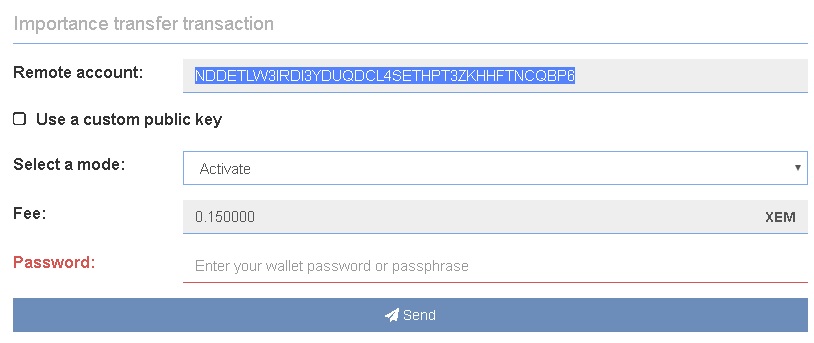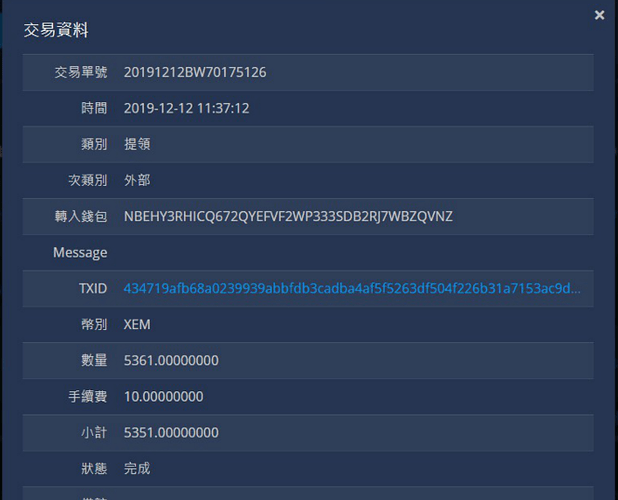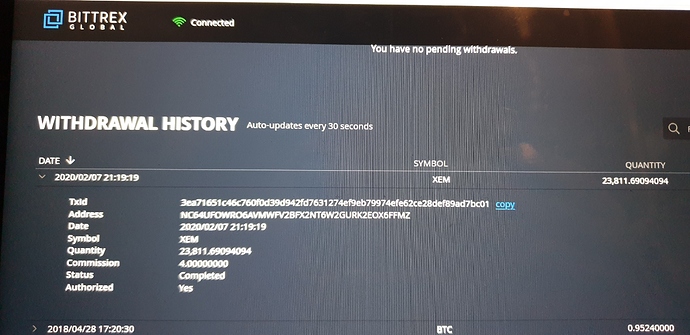Sorry, I’m new. Could you tell me exactly where to turn? thank
@Roman_Antonyk
to entity you have sent. NAWY52S4MBWST5JDXDSA4BDDF5GR2CJZ3IZ2DUX7 belongs to Coinpayments exchange but maybe other small exchange also use it. You should remember where you sent exactly 
Сompany uses Coinpayments.Tell me what to do next? thank
@Roman_Antonyk you should contact with Company and if they won’t able to help directly to Coinpayments
What are latest developments for NEM? Do you have any updates planned? ![]()
@Horka NEM Foundation Catapult Roadmap and Vision
And join telegram channels @nemred @nemberia to discuss
Cheers
Hi,
I transferred 36000 NEM (1 NEM fee 35999 transferred) from Koineks to my NEM Wallet. But I didn’t check my wallets adress. Just copied it and pasted to transfer menu. It was wrong adres. Can you help me?
My Wallets True Adress is: NDK6SM5V74X5HFIS5EET7OWHO5UW3VQ55MP66ZZL
Hash 27d73ee38d68dd4da3a34c5df56ffe9c972833f464d19b8bc7885964aa4af7f9
Block 2451627
Timestamp 2019-12-10 10:21:03
Type transfer
Sender NDROMSHKOBMDEXYI3Y7VB2XN35YNE5P5HCGAUER4
Recipient NDDETLW3IRDI3YDUQDCL4SETHPT3ZKHHFTNCQBP6
Amount 35,999
Fee 0.2
Message 236805
Thanks for your help.
@Ozgur_Aslan only owner of NDDETLW3IRDI3YDUQDCL4SETHPT3ZKHHFTNCQBP6 address can return your tokens. From where did you copy this address?
I copied it from my Nemwallet, using mouse. I forgot to clear “-” signs. So adress changed to that.
‘-’ signs are not important - only for readability. If you are owner of NDDETLW3IRDI3YDUQDCL4SETHPT3ZKHHFTNCQBP6 you should have coins in this wallet.
Please show exactly from where you have copied it.
At last I’m at my pc. And this adress was my remote accounts adress. I just noticed it. Is there anything to do?
So you did mistake because you have sent to remove account instead your account.
Your account address is visible when you click account in top right corner.
You can fix this.
Steps:
- Login to your wallet.
- Click “Account” in top right corner. There will be your real address. Copy it to notepad.
- Go to Services -> Delegated Harvesting -> Manage delegated account
- Click “Show delegated account keys”
- Put password and click plus button.
- Delegated account private key will show. Copy it to notepad.
- Logout
- Sign up -> Private key wallet
- Choose Mainnet, wallet name, password.
- Put private key from point 6.
- Create account.
- Login to newly created account. Your account should have tokens.
- Move your tokens from this account to your real account (address from point 2).
At first, thanks for everything. I got back my all coins back.
And as second, I am sorry for duplicated topic. Even I read this section, The last message was a few months old.
Thank you so much again and again.
A friend of mine has successfully traded till now ~ I have not received any XEM …
434719afb68a0239939abbfdb3cadba4af5f5263df504f226b31a7153ac9d5f8
Transaction is done:
https://explorer.nemtool.com/#/s_tx?hash=434719afb68a0239939abbfdb3cadba4af5f5263df504f226b31a7153ac9d5f8
Is https://explorer.nemtool.com/#/s_account?account=NBEHY3RHICQ672QYEFVF2WP333SDB2RJ7WBZQVNZ your address or some exchange?
Is Rapidzpay
Please contact their support. On NEM, blockchain transaction is done. So if address is correct then problem is on they side.
They don’t respond to me till now …
On 07/02/2020 I withdrew the XEM/NEM coin from Bittrex to Binance, but today I have not received XEM/NEM (Or How do I get it back?), looking forward to receiving support. I sincerely thank you.
@Asahi this is your transaction:
https://explorer.nemtool.com/#/s_tx?hash=3ea71651c46c760f0d39d942fd7631274ef9eb79974efe62ce28def89ad7bc01
You haven’t include message code required by Binance to credit transaction. Instructions are clear on they XEM deposit page. Both memo and address are necessary to credit transaction.
What you can do now is contact with Binance support, provide transaction hash/id and ask for manually credit this transaction to your account.