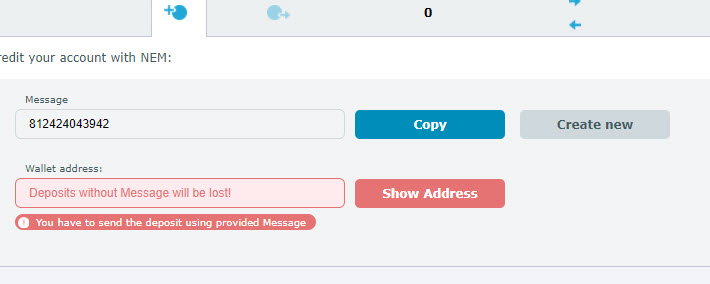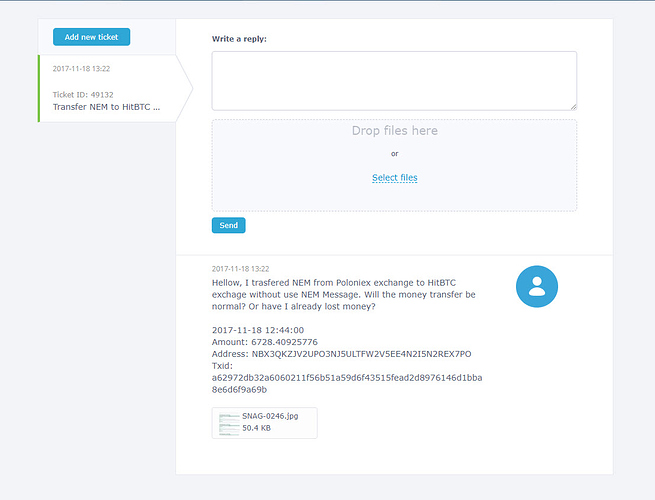Thanks
on 14-Nov-17 22:22
I deposit xem to poloniex -206,9210617 xem
and hitherto have not entered my wallet
NBZMQO7ZPBYNBDUR7F75MAKA2S3DHDCIFG775N3D
is there anything that can help me
this is my transaction proof f63db77f89676b6077cc17e02102ce2967202d508571d2d036bb3b9503982023
I am sending from this wallat NCCFO5QDFV5FS3BTBPEU2QO6UHZD7PHGFNCPISDL
thnks
In this transaction required by poloniex message code (visible on poloniex NEM deposit view) is missing. You must contact poloniex support with transaction hash.
I have transferred funds to Poloniex from the application.There was a problem ( encrypted messege). What is the problem?Where is the transferred? Please help!
@Ivann12 your tokens are on Poloniex wallet. You must contact with Poloniex support and provide transaction hash (you can find it here: http://chain.nem.ninja/#/blocks/0 putting your address in search bar).
Regards
Hello, I trasfered NEM from Poloniex exchange to HitBTC exchage without use NEM Message. So money did not come.
Supports of both exchanges do not say any information.
Is it possible to cancel a transaction? Or to return money in any other way?
Address on HitBTC: NBX3QKZJV2UPO3NJ5ULTFW2V5EE4N2I5N2REX7PO
Address on Poloniex: NBZMQO7ZPBYNBDUR7F75MAKA2S3DHDCIFG775N3D
2017-11-18 12:44:00
Amount: 6728.40925776
Txid: a62972db32a6060211f56b51a59d6f43515fead2d8976146d1bba8e6d6f9a69b
http://chain.nem.ninja/#/search/a62972db32a6060211f56b51a59d6f43515fead2d8976146d1bba8e6d6f9a69b
Thank you in advance!
Hello. In blockchain technology transaction could not be reversed. Currently your money are on HitBTC exchange wallet. Only HitBTC could return your tokens. You must contact with HitBTC support and wait for response. Please provide to support all informations you already put above.
As I said, supports of each exchange had’t answed yet. People on forums adviced to write to official support.
Yes. I understand. But only HitBTC can return your money (tokens are on they wallet). It’s common user error that message is not attached.
Most exchanges after contacting support returns tokens or credit tokens on user exchange account.
Unfortunately no one from NEM team or this forum couldn’t reverse transaction (this is how blockchain technology works) and you must wait for HitBTC exchange response. Can I ask how long you already waiting?
10 hours.
At first minutes I wrote to Poloniex to cancel transaction. And then to HitBTC at 2017-11-18 13:22 (UTC+3).
Poloniex can’t do nothing with this. Transaction is already made.
I don’t know how fast HitBTC support is but for sure you should wait a little more.
If this is urgent for you, you can try ask HitBTC on Twitter or Slack (if they have one).
Unfortunately support response times we counting in days not hours. I’m pretty sure HitBTC should return your money if you provide proof you do this deposit. It could be a little more complicated because sender in this transaction is Poloniex not you directly. For sure support asks you for some proof for example screens from Poloniex withdraw history.
Good luck and give us information about final result.
Ok, I understand. That is no problem.
Thank you very much!
I"m very new to crypto currency. I have bitcoin and xem. I am trying to send xem from nano wallet to coinbase.
When I fill out the form to send to coinbase from nano I put my coinbase address into the form, then I put the amount of xem to send (135)
then make a note,
then there are two boxes to check (encrypt message) or (mosaic transfer).
It won"t allow you to check (encrypt message) so I check (mosaic transfer)
That creates a new form on the same page.
Then I have to re enter the amount of xem to send (135)
Then it gives me the total .000135
Then a box that says Levy (none)
Then enter my password.
I think I should now hit the send button and the transaction should occur, however, the cursor blanks out and the send button will not work.
There are no messages about errors or anything, just nothing happens at all.
I would appreciate any help.
Thank you
Hmm. I don’t think that coinbase supports XEM … If you want sell XEM you should send it to exchange where it’s supported (for example bittrex, poloniex). Could you please give a print screens what you actually do?
As usual…it"s usually something that I am doing wrong that is so simple.
Thank you for pointing out that Coinbase does not support xem. It would have been a much quicker realization if there was just a pop up that told you that or something instead of just doing nothing. That’s okay, your help was better than pop up!
After reading your answer I went straight to my nem wallet and sent what I needed.
Thank you very much pawelm!
No problem 
If you don’t mind you can attach some print-screens just to make nanowallet more user friendly.
Regards
This is fun (sarc). I sent my xem over to cryptopia, but it’s been out of my nano wallet for a few hours and no trace over at cryptopia. I did not include the “message” with my trasfer because I did not realize that I needed to include it. (I thought the message portion was for me to label it so I would know what it was so I labled it “xem to ledger”.
I think nowthat I was actually supposed to include the auto generated message into the message box.
Anyway my transfer has not gone through. Can you tell me the process for fixing this, even though I just misunderstood and did the wrong thing?
Thank you again
NO NEM an COINBASE.
GL
Yes you should have used the auto generated message in the transaction’s message.
You will need to contact Cryptopias exchange support with the TX hash, you can find the TX hash here, just look for your adress and the transaction to cryptopia and input it in the support ticket.
Oh wow. Another problem. On cryptopia should be information that this message is required (probably is).
Now you must contact with cryptopia support.
Good luck anyway.