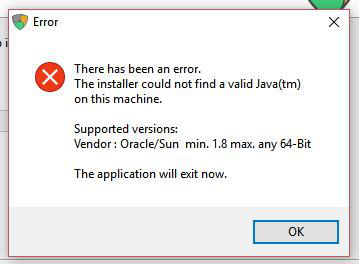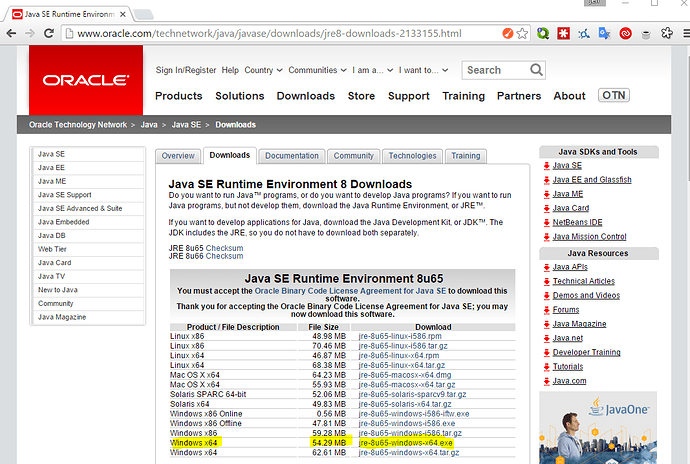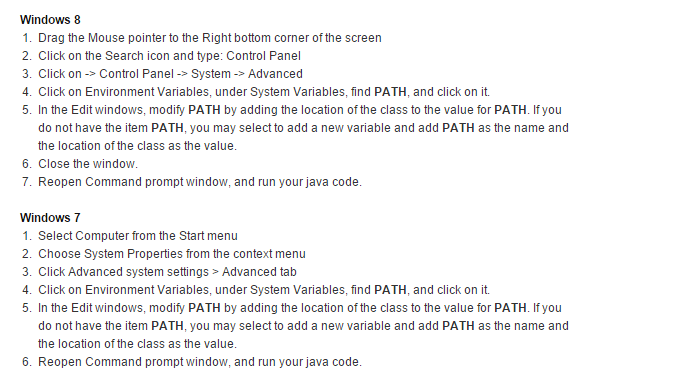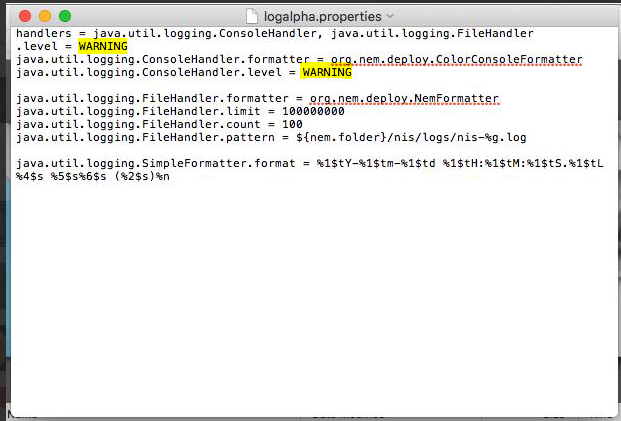A lot of people have a hard time when updating.
Here are some tips that might help you.
1- If you are syncing but an your machine says something like “NIS is synchronizing. At block 221896, est. 126 days behind. (at block 221896)” and doesn’t move and sync but seems stuck, please try to delete your database and start a new chain. You can speed up this process by just downloading a new chain and inserting it manually. Here are some tutorials with step by step instructions.
2- If there is a major problem, you might have to delete all NEM software on the computer and start over from scratch installing. Here is a tutorial for that. http://blog.nem.io/how-to-remove-old-nem-software-versions/
Generally speaking the installer is the most buggy. Most people that have a problem with the installer find that using the stand alone works. Instructions for the stand alone are here. http://blog.nem.io/nem-tutorial-list/
If you have your private key backed up, or want to make a new wallet with a pass phrase, the Lightwallet is also very safe and easy to use. http://nem.io/install.html
At some point NEM will fully transition away from NCC to Lightwallet and mobile apps for iOS and Android and there will no longer be any of these problems.
3- If you are having trouble logging in.
Go to C:\Users\yourname\nem\ncc and delete the ncc.cfg file and the accounts_cache_mainnet.json file.
.
4. If NIS wont start. Go to C:\Users\yourname\nem and delete the nis.lock file.
5- If you are having a problem with Java, please try to update your Java.