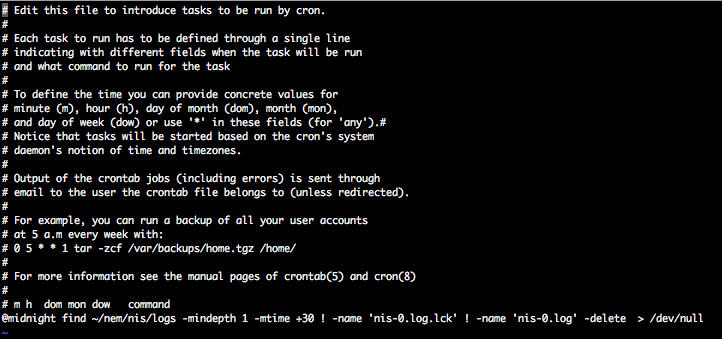So i guess you need to set up a cron job.
If you have the opportunity, could suggest how to properly create one, how to properly create a task for cron? I am now trying to understand what and how to create. Thanks!)
When running NIS through the command:
cd nis
chmod + x nisStart.sh
./nisStart.sh
Everything starts fine.
After the server is rebooted, the NIS does not load.
I added a task to run the script after rebooting into cron:
@reboot /root/nis/nisStart.ш - after the NIS server reboot does not start.
Tell me please what I did wrong?
You need to follow step 1.5. The supernode service is a small utility script that will automatically start your node after rebooting.
Thank you Paul.That is the problem. On the previous server everything worked fine and works now, though the RAM is not enough. I installed everything in order:
cd
apt-get install ca-certificates
wget https://github.com/PaulRieger/supernode-service/archive/master.zip
unzip master.zip
rm master.zip
chmod +x supernode-service-master/supernodeStart.sh
mv supernode-service-master/supernode.service /etc/systemd/system/
systemctl enable supernode.service
In theory, everything should work, but unfortunately it is not.
I at the moment do not know where there can be a problem.
Perhaps someone has come across this issue and can give advice on this matter.
Thank you guys for your advice!
My mistake was in the names when creating the directory:
mkdir nis-ncc (I had mkdir nis and so on)
mv package nis-ncc / package
apt-get install sudo
sudo apt-get update
sudo apt-get install vim
cd nis-ncc (cd nis)
Glad you’ve figured it out. I was going to suggest a retry from scratch next 
@Paul manymany thanks
Using your guide third time already. It should be an official one and should be placed in docs, not on forum.
Thanks again man.
The only thing that stamples me every time is what the heck is delegated private key and where to get it. I always put personal private key 
@Denis_Matafonov
You can find delegated private key in nanowallet.
Services > Manage delegated account > put password and click plus button do reveal delegated private key
do i have to use Debian 8.4 or can I use the latest version?
for what? Use a current OS. This is just a guide …
What can I do to solve the “Chain Part” Problem? My SN stops to sync every few weeks and then fails the Tests. Normally a reboot helps, but anyway, it’s a recurring Problem. Is it just me or is there a solution to this?
Thank You!
Yes I’ve had the same issue … dont really know what the answer is
Hello,
How your start script looks like? How much memory is available on your host?
My start Script, just copy pasted:
#!/bin/bash
cd nis
java -Xms1408M -Xmx1408M -cp ".:package/nis:package/nis/*:package/libs/*" org.nem.deploy.CommonStarter
cd -
But the Server has 4GB Ram. It’s a CX30 at Hetzner.
If you have 4G available I would increase memory. 2.5 - 3G and check if this still happens.
Thanks, increased to 2.5G. Let’s see what will happen.
Guide was updated to the latest version 0.6.96 (NEM Beta 0.6.96). Also check your memory settings. It is now recommended to assign 2800MB to NIS.
Have some trouble with par. 1.6
Got an error:
crontab: installing new crontab
“/tmp/crontab.xk3QLg/crontab”:24: bad minute
errors in crontab file, can’t install.
Do you want to retry the same edit? (y/n)
And one more error
wget http://bob.nem.ninja/nis5_mainnet-1680k.h2.db.zip
should be
wget http://bob.nem.ninja/nis5_mainnet.h2-1680k.db.zip