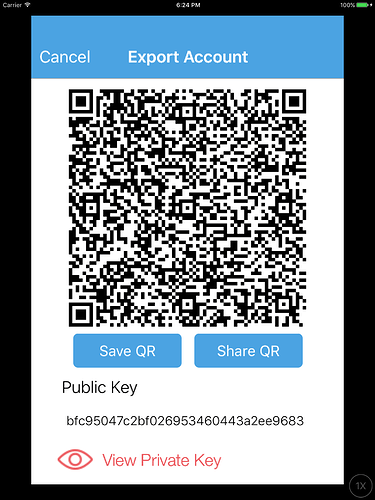Saul,
By the way, I’ve sensed I’m much older than you from the beginning of our wallet journey based on your somewhat brittle/blaming interaction, which can also be partially attributed to your programming skill set rather than honed communication skills.
The workaround that I used to solve this problem is standard practice in other information sectors. You know, the MILITARY. IF a cut and paste input doesn’t work, the next operation is to write down EVERY interface action and backtrack. Then attempt all inputs MANUALLY to rule out. The cut and paste of wallet/address/message/amount data is but one action. The smoking XEM input gun was your message about zero XEM being sent. I took screenshots and made notes of all transactions. I know what I input. I was VERY methodical in this regard. Crosschecking from that information was the key.
Along with the reimbursed XEM, you may want to consider an apology to me. I was logically eliminating the many variables from the beginning, e.g., Nodes, “Zero” wallet subsection, Fingerprint ID.
I wasn’t dismissing them.
If you ever get the chance to meet me personally, I assure you Saul, you would never use the tone you have employed with me, especially the unwarranted “LIKE I SAID.”
You have much to learn about communication.
I can recommend some books.
NEM should work on its interface and user manual. Compiling a section list of all issues arranged by keyword at this point is more critical than courting would-be banks and platforms in Singapore, especially if you’re bootstrapping the NEM project like you’ve shared. With millions potentially coming aboard, your balky interface could ultimately undermine NEM’s credibility, especially if someone decides to make a YouTube series skewering NEM and its many problems,
Lastly, at no point was it ever divulged to me that the NEM project was in BETA form. The same for the IOS wallet.
In fact, the NEM public image telegraphs the idea that NEM is ready for primetime–a seamless interface. The attempt at a slick, albeit understated NEM YouTube video featuring the young woman playing cello is but one example.
As we know, NEM is not ready. I strongly recommend that you hire competent tech content writers for the writing of your user manual. Using the valuable user-friendly interface lessons hard won by computer companies like Apple Is worth taking a look at too.
Ease of use and high user adoption is critical.
Nonetheless, thank you for your assistance.
Regards,
MASWA
PS. If you require all the transactions so as to be able to reimburse my lost XEM in NEM Message fees, I’ll gladly supply.