I would like to introduce my new version of the voucher & paper wallet generator application with mobile wallet support. It runs on Windows with .NET Framework 4.5 or on Linux/Mac with MONO.
I hope it is useful for you and helps to support NEM.
Please make sure that a private key, created with the generator, is ONLY visable and accessible by you, save wallets to trusted storage only. If a 3rd party gets access to your private key they will be able to spend your funds. Please test the software and paper wallet before sending high amounts of XEM.
You can download the current precompiled version of the generator from here: https://www.dropbox.com/s/i2d31xwm7zpowbk/Voucher%2BPaper_Wallet_Generator%20--%20Apostille%20TX%2066f9b74a34747f904d97751f3bfd321201d6c7b351786148fd41ecd8e372d5f5%20--%20Date%202016-11-10.zip?dl=0
How to run:
-Download the .zip (keep the long name)
-Verify the publisher with the Apostille service
-Extract all .zip content to a new folder and execute “Voucher+Paper_Wallet.exe”
It’s highly recommended to verify the orign of a generator .zip file with the NEM Apostille service (by using the free Nano wallet) don’t change the filename for verificaton. This assures you are using a file published by me.
You can also compile your own version from sources here:
My publisher address for verification (and tips - thank you!): NANEMA-TZVL26-LNYIBB-GOZ7X2-IQ57UR-ZLEWFT-63YZ

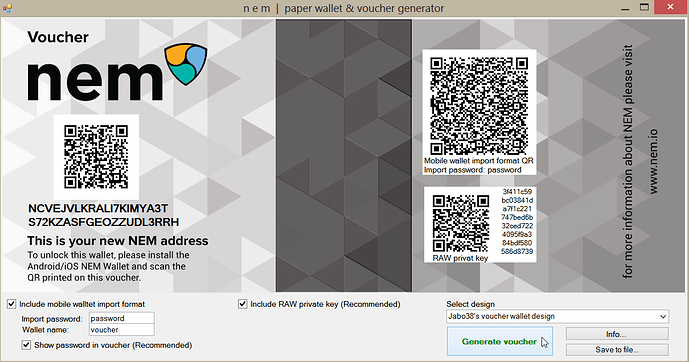


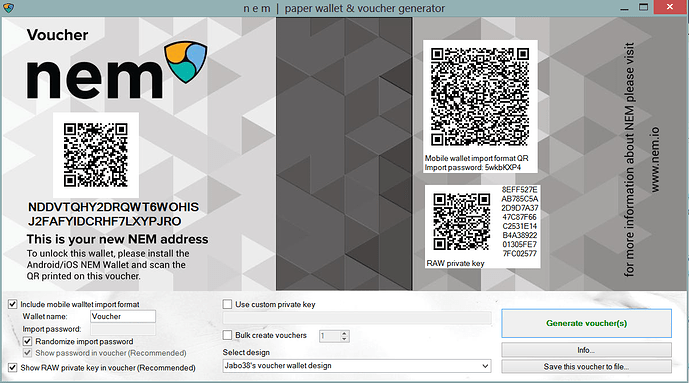
 I am always using it to make some paper wallets for meetups
I am always using it to make some paper wallets for meetups 