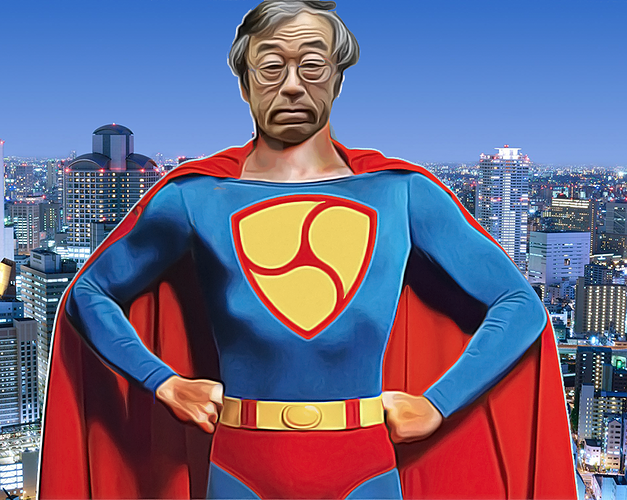Steps to Enroll and Participate in Supernodes
Step 1. Download and run the stand alone version of NEM from nem.io.
Note: The stand alone tutorials for Mac, Ubuntu, and Windows can be found at the NEM Tutorials Index.
Step 2. Make an account and have at least 3,000,030 XEM in an account.
Note: 3 million XEM to be able to participate in the program, and 30 XEM to be able to pay the fees for activating delegated harvesting and sending the enrollment message. The message fee depends on the size of the message text, so 30 XEM might be a little bit more than you really need.
Step 3. Activate delegated harvesting on your main account.
Note: A tutorial can be found here. Remember, 6 hours must pass before you can start harvesting, but for the sake of supernodes, once you have the delegated private key (which is available instantly), you may proceed. (Please make sure to get the private key from the delegated harvesting account, not your main account and not either of the public keys.)
Step 4. Shut down NIS, if running.
Step 5. Configure your NIS to autoboot with the delegated private key.
Note: To find your delegated private key please go to View Account Details and then Show Remote Account’s PRIVATE key.
You will need to edit the config file in your NIS folder to do this. Here is some help:
When you unzipped the stand alone you made a folder called package. Open that folder and double click on the folder nis and then open the file config.properties with a text editor. You will then need to find line 43 which says #nis.bootKey =. Now delete the “#” so it only says nis.bootKey =. Next delete #0123456789abcdef0123456789abcdef0123456789abcdef0123456789abcdef and replace it with your delegate private key you just made, and again don’t keep the “#”.
Next in line 44, #nis.bootName, remove the “#” and then erase “foobar” and instead write the name of your node. Any name is fine. Please make sure your node name is under 50 characters. Save your edits and close the text editor.
Lastly, set nis.shouldAutoHarvestOnBoot to true.

Please review this tutorial if you need more help.
To test if you have done this correctly restart your stand alone NIS and NCC. If you have followed all steps correctly, you will see that your NIS is booting and synchronizing automatically, even if you didn’t log into your wallet yet.
Step 6. Download the servant zip file.
Note: This is a very light application that will run 24/7 on the same machine as your NIS to perform tests and monitor the network.
Step 7. Configure the servant.
Note: Unzip and open the folder supernodes. Open the servant folder. Open the file config.properties with a text editor. In your text editor enter your static IP or host name for the nem.host field. (It is important that your host name or static IP associated with your node is fixed for the stability of the network.) Then in the field servant.key enter your delegated private key from your account with 3 million XEM (Again make sure to use your delegated private key and not your main account private key. This will be the same key you used earlier). Save your edits and close the text editor.

Step 8. Open TCP inbound/outbound ports for 7890 (NIS), 7880 (servant), and 7778 (websocket for lightwallet).
Note: Opening 7890 allows your node to be a full node and contribute to the network. Please review the configuration tutorial. If you were successful you will see your node's name appear on Nembex. This might take an hour or so to appear.
Opening port 7880 is required to allow the servant to work correctly.
Port 7778 allows lightwallets to connect to the server.
Step 9. Start NIS, let it synchronize and then start the servant.
Note: To start the servant double click on runservant.bat in the servant folder (In Mac or Linux navigate to the file in terminal and use the command sh startservant.sh). If it works you will see your terminal/command prompt window become active.
Step 10. Send an unencrypted enrollment message to the official node rewards account.
Note: Send a NEM message to NAFUNDBUKIOSTMD4BNXL7ZFE735QHN7A3FBS6CMY stating “enroll (your IP or hostname) (your node's name) (your delegated harvesting public key)” from the primary account that has the 3 million XEM deposit to officially announce you would like to participate in the program. To find the delegated public key, open your 3 million XEM account in NCC. Go to View Account Details and then you can see the delegated account’s public key. Please note that this is not the delegated harvesting private key you used earlier.
Step 11. Review your results at supernodes.nem.io to make sure that your node is passing all the tests. Please be patient, since your results will not be visible immediately..
.
Editing Your Supernode IP and Alias
Some node admins will need to change there IP from time to time as they move hosting services. Or at some point a node admin might want to change their node name.In this case you will need to prove that you are still the owner of the account by sending a message from the original account used the first time to enroll. Send the message to NAFUNDBUKIOSTMD4BNXL7ZFE735QHN7A3FBS6CMY.
The message for IP's should be formatted like this, "change ip 123.456.789.012 to 098.765.432.109".
The message for alias's should be formatted like this, "Change alias oldname to newname".
Also please leave a message at the bottom of this NEM Node Rewards thread so that Bloody Rookie knows he must check the above account for new messages.
This is a companion discussion topic for the original entry at http://blog.nem.io/supernodes/