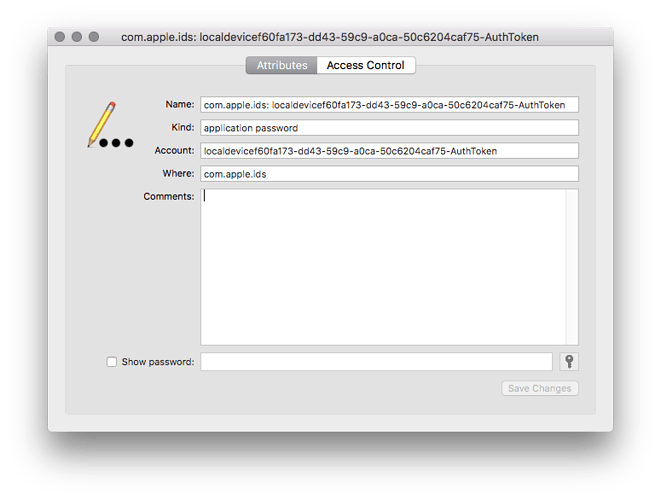Depending on what method you have used to create a backup of your data it is possible that not all necessary information gets backed up. The app stores non-sensitive information in a local database, which always gets backed up. The local database includes for example your account name and address. That‘s all that is needed to show the account balance and transactions for the account if you restore the backup on another device. But to actually have access to the funds on your account you also need its private key.
The private key gets saved to a different storage, the Keychain, a safe storage on your device which for example also gets used by Apple to store your credit-card information or passwords. When you create an unencrypted backup of your device with iTunes, sensitive information like the Keychain won‘t get backed up. That is because it would be unsafe to have that kind of information laying around in a backup that is accessible without providing a password or something similar. To also backup all sensitive information you have the explicitly create an encrypted backup with iTunes. Such an encrypted backup should be enough to just restore on another device and be able to use your account completely again.
But the first thing you have to look for is if you have a backup of your private key stored somewhere. Always save your private key or create a QR code backup of your private key through one of the wallets. Some kind of private key backup is the only true backup of your account, which you should always create before you move any funds to that account. It is possible to regain access to your account through a device backup that was created with iTunes or iCloud, but that really is just a possible solution you check when you’re sure you haven’t backed up your private key, since a device backup isn’t a reliable backup when it comes to the NEM iOS wallet for the reasons i stated above.
When you restore a device backup and you get the message “failure_signature_not_verifiable” and the app crashes when trying to export the private key, that happens because the private key data for your account isn’t available (missing Keychain data).
To regain access to your account ask yourself if you have your private key written down somewhere or stored a QR code backup of your private key. Maybe you have imported your account on another device? Maybe you even have created the account on a desktop PC in the first place and see if you can recover the private key from there.
If you neither find your private key, nor a device backup that contains all necessary information to recover your private key, there sadly is no way to recover access to your account and funds.